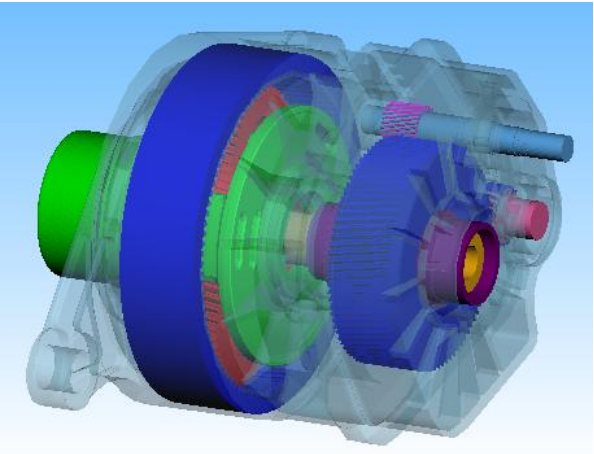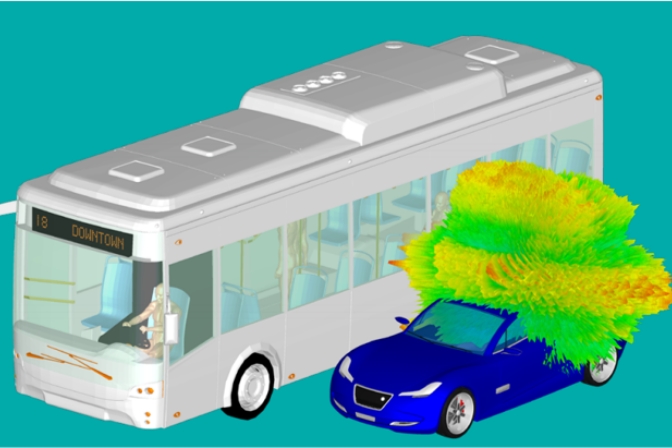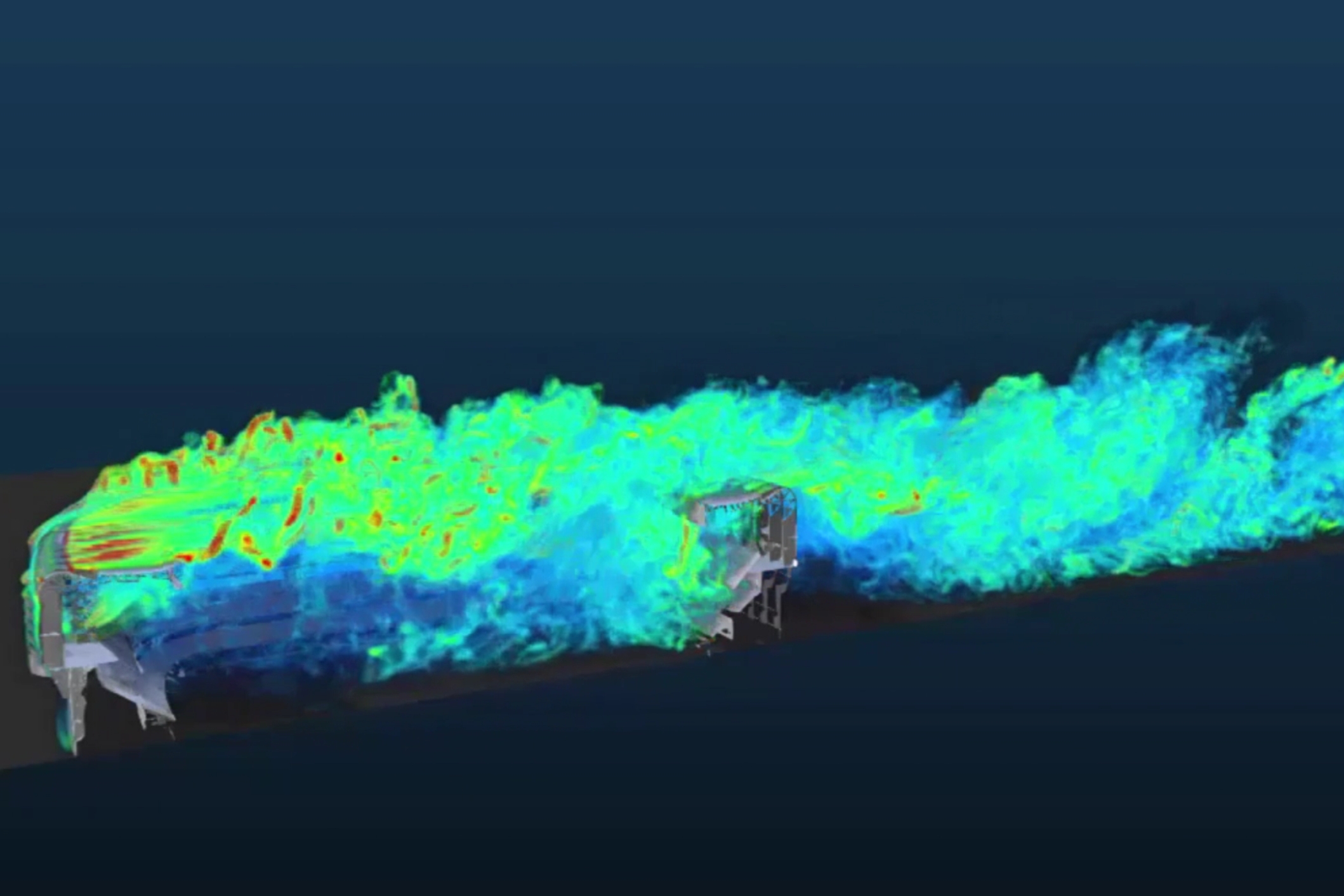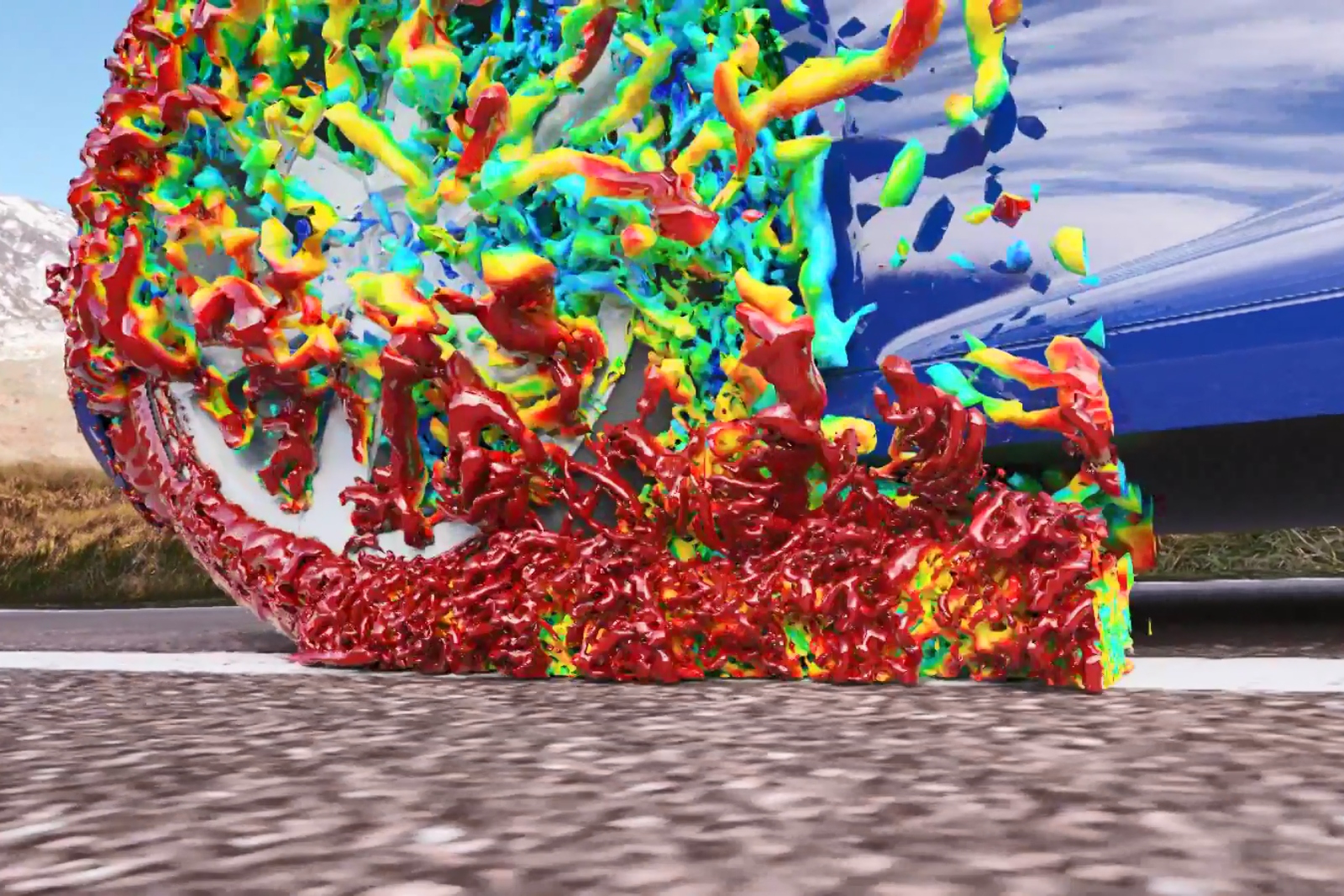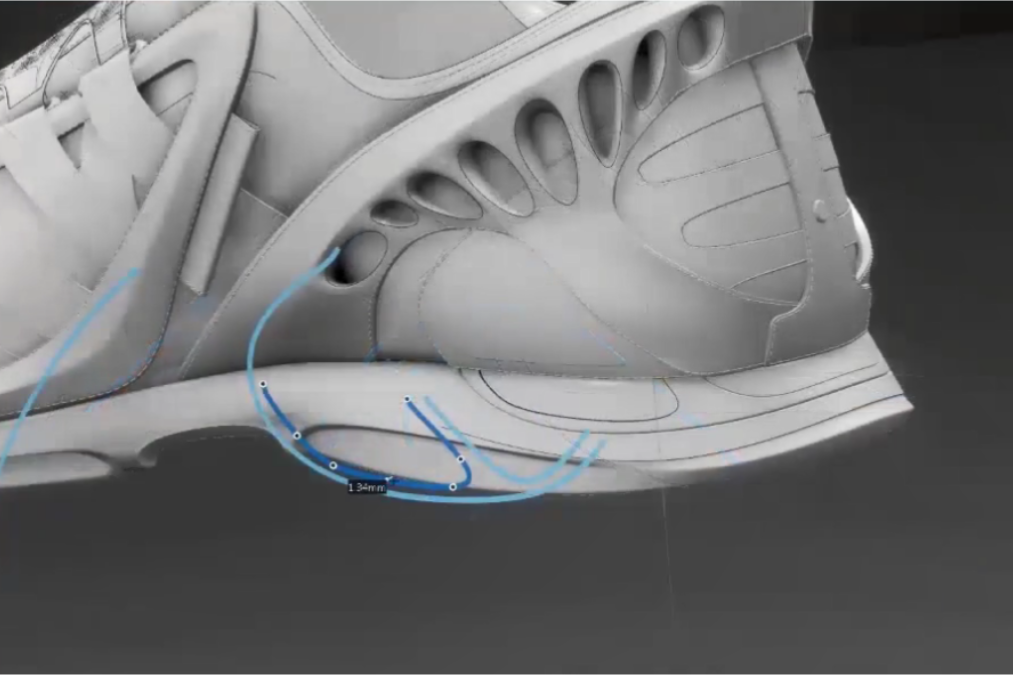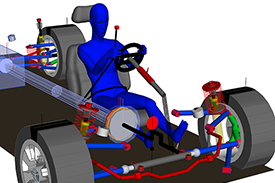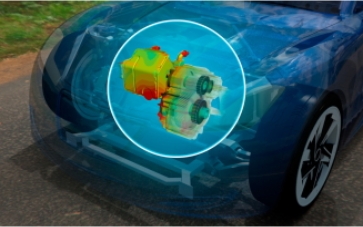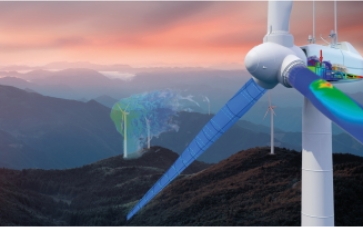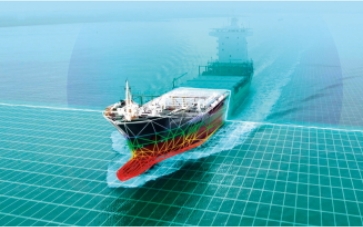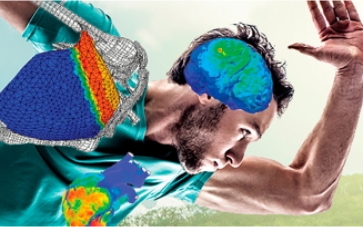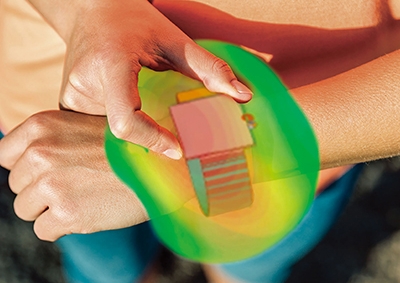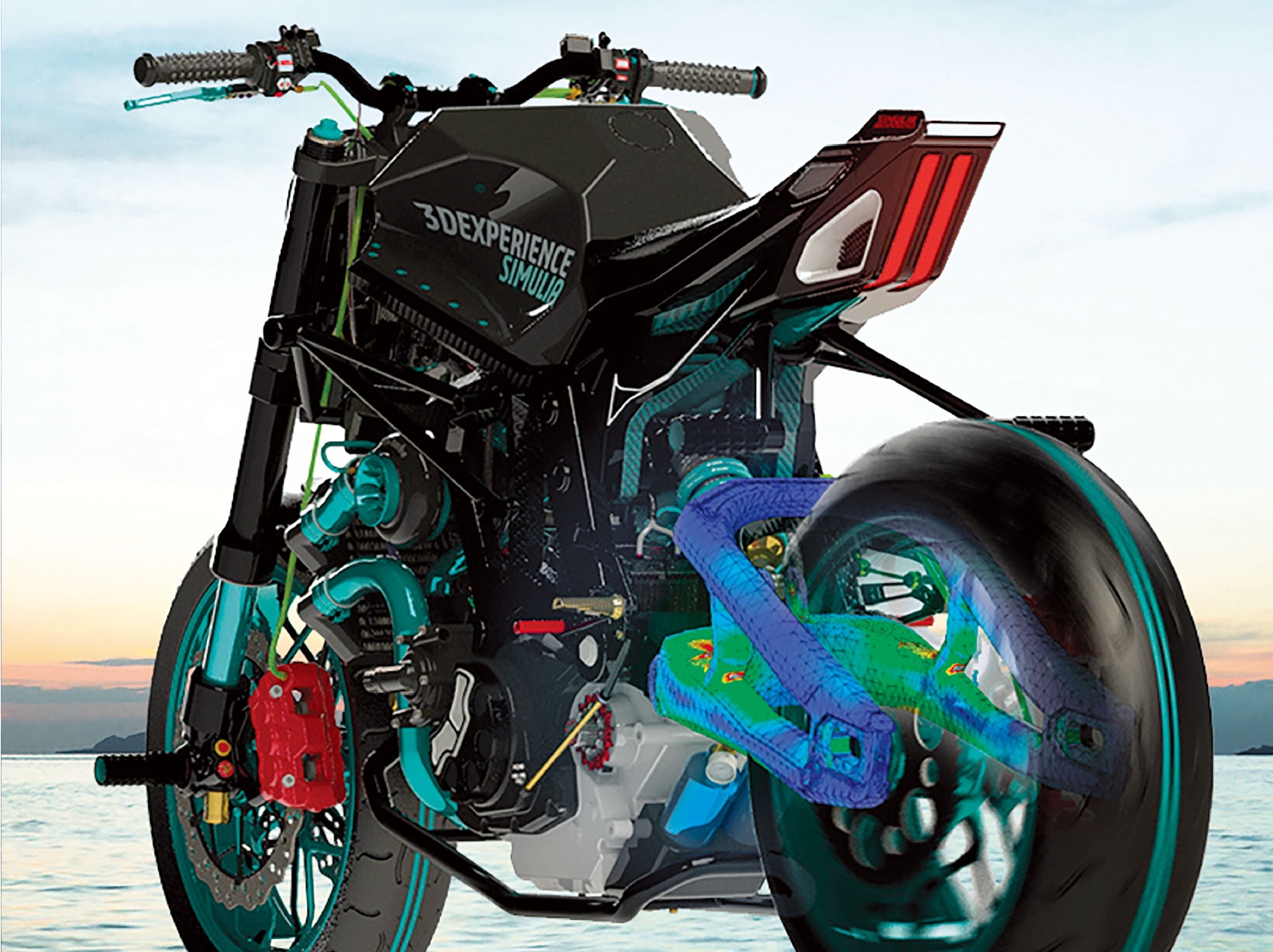abaqus软件分析指南206:czone for abaqus选项模板-凯发网站
输入文件模板
以下模板包括基本的abaqus选项和创建破碎分析所需的所有可用的czone for abaqus选项。模板中有两个块,每个块都以材料定义开始。第一个区块是用于蔡武伤害初始化。第二块是用于hashin伤害初始化。模板的其余部分继续引用蔡武模型的所有材料。模板使用abaqus/cae中使用的部件和实例输入文件格式;但是,czone for abaqus不要求您使用这种格式。
*heading
…
*part, name=part-1
node, element, section, set, and surface definitions
*end part
*assembly, name=assembly-1
*instance, name=i1, part=part-1
additional set and surface definitions (optional)
*end instance
assembly level set and surface definitions
…
*end assembly
**
**material with tsai-wu damage
**
*material, name=material1
*parameter
independent parameter definitions for plane stress orthotropic elasticity
*elastic, type=lamina
data lines to define the material constants
data lines to define the material constants with damage evolution
*depvar, delete=1
data lines to define the 3 dependent variables (status, tsai-wu, and stiffness degradation)
*user defined field, czone, properties=16
data lines to define tsai-wu failure stresses and the original material stiffness and absorbed energy
*crush stress
data lines to define the crush stress as a function of orientation
*crush stress velocity factor
data line to define the stress scaling factor as a function of relative velocity (optional)
**
**end tsai-wu material definition
**
**
**material with hashin damage
**
*material, name=material2
*parameter
independent parameter definitions for plane stress orthotropic elasticity
*elastic, type=lamina
data lines to define the material constants
*damage initiation, criterion=hashin
data lines to define the hashin failure criterion
*damage evolution
data lines to define the evolution of damage leading to eventual failure
*crush stress
data lines to define the crush stress as a function of orientation
*crush stress velocity factor
data line to define the stress scaling factor as a function of relative velocity (optional)
**
**end hashin material definition
**
*surface interaction, name=int-1
*friction
specify the friction coefficient
*initial conditions, type=velocity
nodeset1, dof, initial_velocity
**
*step, name=step-1
*dynamic, explicit
, time
**
**optional boundary condition for use with *crush stress velocity factor
**
*boundary, type=velocity
data line to define stress scaling factor and relative velocity
*contact
*contact inclusions, all exterior
*contact property assignment
, , int-1
**
**output requests
**
*restart, write, number interval=integer, time marks=no
*output, field, variable=preselect
...
specify desired element, contact, and history output requests
*end step
温馨提示:
此文档为达索官方英文文档翻译,尽管我们已经尽力确保准确性,但在翻译过程中可能会有一些错误或细微差别。如果想要了解官方原版,可联系客服进行索取。
-
2024-05-24
-
2024-05-24
-
[abaqus] abaqus提交作业后一直中断是什么原因?
2024-05-24
-
[有限元知识] abaqus软件分析指南382:在静态或特征频率分析中指定
2024-05-24
-
[有限元知识] abaqus软件分析指南381:激活伴随灵敏度分析
2024-05-24
-
[有限元知识] abaqus软件分析指南380:伴随设计灵敏度分析
2024-05-24
-
[有限元知识] abaqus软件分析指南379:dsa凯发网站的解决方案局限性
2024-05-23
-
[有限元知识] abaqus软件分析指南378:dsa凯发网站的解决方案的准确性
2024-05-23
-
[有限元知识] abaqus软件分析指南377:线性扰动步长的数字减影算法
2024-05-23
-
[有限元知识] abaqus软件分析指南376:指定响应和请求响应
2024-05-22
-
2023-08-24
-
[abaqus] abaqus如何建模?abaqus有限元分析教程
2023-07-07
-
2023-08-29
-
[abaqus] 有限元分析软件abaqus单位在哪设置?【操作教程】
2023-09-05
-
[abaqus] 如何准确的评估真实行驶工况条件下的空气动力学性能
2020-11-19
-
[abaqus] abaqus单位对应关系及参数介绍-abaqus软件
2023-11-20
-
[abaqus] abaqus里面s11、s12和u1、u2是什么意思?s和
2023-08-30
-
2023-07-26
-
[abaqus] abaqus最新版本好不好? 2022x新功能介绍第一弹
2022-04-28
-
[abaqus] abaqus软件教程|场变量输出历史变量输出
2023-07-18
-
[有限元知识] abaqus软件分析指南382:在静态或特征频率分析中指定
2024-05-24
-
[有限元知识] abaqus软件分析指南381:激活伴随灵敏度分析
2024-05-24
-
[有限元知识] abaqus软件分析指南380:伴随设计灵敏度分析
2024-05-24
-
[有限元知识] abaqus软件分析指南379:dsa凯发网站的解决方案局限性
2024-05-23
-
[有限元知识] abaqus软件分析指南378:dsa凯发网站的解决方案的准确性
2024-05-23
-
[有限元知识] abaqus软件分析指南377:线性扰动步长的数字减影算法
2024-05-23
-
[有限元知识] abaqus软件分析指南376:指定响应和请求响应
2024-05-22
-
[有限元知识] abaqus软件分析指南375:直接设计灵敏度分析产品:a
2024-05-22
-
[有限元知识] abaqus软件分析指南374:设计敏感性分析
2024-05-22
-
2024-05-21
地址: 广州市天河区天河北路663号广东省机械研究所8栋9层 电话:020-38921052 传真:020-38921345 邮箱:thinks@think-s.com


凯发k8官方网娱乐官方 copyright © 2010-2023 广州思茂信息科技有限公司 all rights reserved. 粤icp备11003060号-2